The code provided below will allow you to place any text or HTML entity between the items in your primary navigation menu.
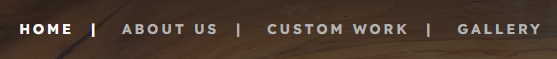
The code is setup to put a pipe between your items, but you can switch that out inside the “content” line in the CSS.
.main-navigation .main-nav > ul > li:not(:last-child) {
position: relative;
}
.main-navigation .main-nav > ul > li:not(:last-child) > a:after {
content: "|";
position: absolute;
display: block;
right: 0;
top: 0;
}
You may want to put this inside a media query so it does not appear on your mobile navigation.
